If you are switching from windows and used to phonetic keyboard layout you will definitely notice that Mac OS X doesn’t have it preinstalled. Google didn’t help me to find solution and I’ve created my own so now I can share it with you.
Update 15.07.2018
Bundle was updated, so now it is compatible with latest OS X versions.
Installing
- Download ZIP file to your machine.
- Extract Armenian Phonetic.bundle file to /Library/Keyboard Layouts/ folder.
- Open System Preferences -> Keyboard -> Input Sources menu and select Armenian Phonetic from Armenian section.
- On older systems open System Preferences -> Language & Text -> Input Sources menu and select Armenian Phonetic from input methods list.
Layout
On the images below you can see the position of keys you will get while working with the installed layout both for lowercase and uppercase.
License
By installing, copying, or otherwise using the Software, you agree to be bound by the terms of this Agreement. If you do not agree to the terms of this Agreement, do not install or use the Software.
This Software is provided “AS IS” and without warranty, express or implied.
This Software is being distributed as Freeware. It may be freely used, copied and distributed as long as it is not sold, and all original files are included, including this license. You are NOT allowed to make a charge for distributing this Software (either for profit or merely to recover your media and distribution costs) whether as a stand-alone product, or as part of a compilation or anthology, without explicit prior written permission.
By: Karen Avetyan.
Made with the Help of Ukelele, Mac OS X Keyboard Layout Editor
(can be downloaded from here).
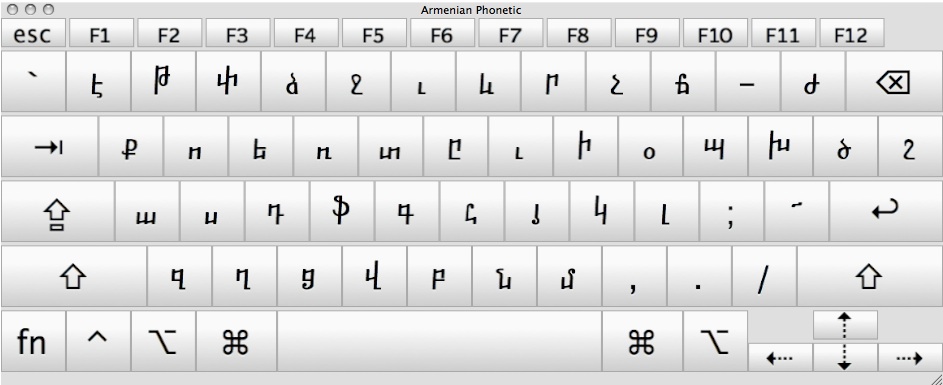
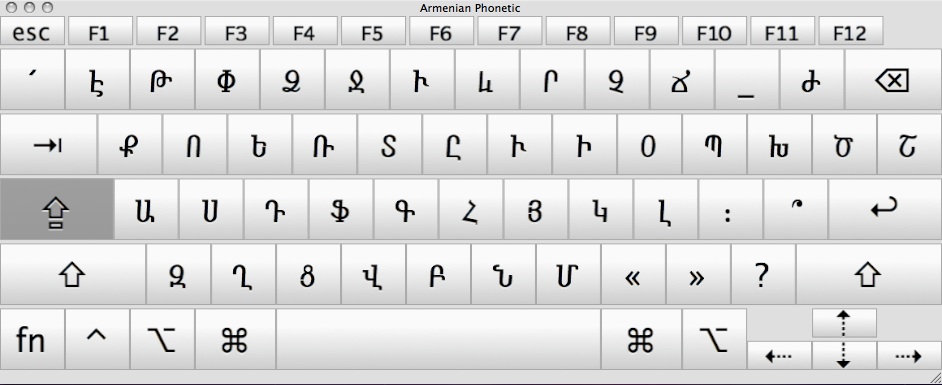
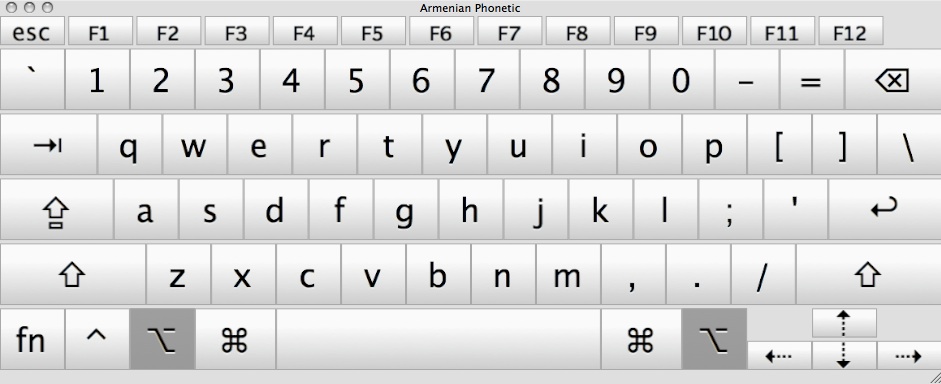

Շատ ապրեք! I’ve been looking for just this. Thank you for creating this and sharing it.
chi ashxatum(
inchna problem@, vor pah@ ci ashxatum?
Ashxatum a @ntir. Shta lavn a. Mersi
Շատ շնորհակալություն, լավ է աշխատում: Իսկ կա այնպիսի տարբերակ, որ unicodով չաշխատի այլ հնարավոր լինի օգտագործել տարբեր ttf և mac տառատեսակներ?
Thanks Karen, հիմա մարդավարի կարող եմ հայերեն գրել ։)
thanks so much!!!!!!!
CHI LINUM @NTRUM EM HAYEREN CHI GRUM VOCH MI BAN
ՄԵՐՍԻ ՇԱՏ …. ՇՆՈՐՀԱԿԱԼՈՒԹՅՈՒՆ 🙂
Does Mac Armenian keyboard have the ligature for ‘yev’?
it’s shift+7
4-rd angam porcum em chi stacvum. Chem karokhanum bacem foldery dowload aneluc heto, karoxa inchvor hatuk cragira petq unzip anelu hamar? Terminal-a inchvor berum amen angam. Shat shnorakal klinem ete ogneq.
I’ve checked zip file and it extracted without any problems. Try to use “The Unarchiver”, it is one of the best archive programs for Mac OS and it is open source
Link: http://wakaba.c3.cx/s/apps/unarchiver.html
Շատ շատ շնորհակալություն։
Իսկ հնարավոր է հայերեն գրել iPad-ում?
This keyboard layout is for Mac OS X only, iOS system layouts can’t be added manually, Apple developers should add it.
Miayn es em vor chem karoxanum unenal? Macbook Air OS X 10.10-i hamar naxatesvac chi? Naxkin Macums uneyi sra mej chi linum? hetevel em bolor qaylerin
շատ շնորհակալեմ ստեգհնաշարի համար
Karoxa mard el chka es saytum bayc der huys unem mek@ kpatasxani.
Qasheci, gceci Armenian Phonetic.bundle@ henc Keyboard Layouts folderi mej, mta Keyboard for input source@ gcem, bayc miayn Armenian – HM QWERTY yev Armenian – Western QWERTY a cuyc talis 🙁 Phonetic@ chka.
Gta voch te Armenian folderi mej bayc Othersi mej, uxaki asum a Keyboard layout not available
MacOS 10.9-um Others-i meja avelanum, et chishta, baic cankacac depqum petqa ashxati, porceq restart anel, kam jnjel u noric qcel.
Բոլոր նրանց, ովքեր Mac OS 10.9 (Mavericks), 10.10 Yosemite համակարգերում են. փնտրել “Input Sources->Others”
Yosemitei vra shat lav ashxatuma shat shnorhakalutyun!!
Thank you very much uploader. This was very helpful, and with step by step instructions.
Ես նույնպես միանում եմ այս հարցին, թե կա արդյոք այնպիսի տարբերակ, որ unicod-ով չլինի, այլ լինի օգտագործել տարբեր տառատեսակներ? Միայն յունիկոդ է գրում, ինչ էլ ընտրեմ տառատեսակներից, միայն յունիկեդ է գրում։
No, It works with unicode fonts only.
/Library/Keyboard Layouts/ folder-y chem gtnum 🙁
karogh ek ognel?
shnorhakalutyun
Yosemite 10.10.2
Ogtagorcum em “The Unarchiver” cragir@, bayc extract chi anum. Ete ani el, chi toxum “Library” folderum extract anel
stugeci zip file-@, nolmal extracta linum, porceq urish tex extract anel nor qcel Library-i mej
Բարև ձեզ։ Շնորհակալ եմ ձեզ ձեր աշխատանքի համար։ Ձեր կազմած հայերեն ստեղնաշարով եմ գրում։ Սակայն մի հարց մնացել է։ Քանի որ ես շատ եմ աշխատում Adobe After Effects, Adobe Photoshop ծրագրերի հետ, ես չեմ կարողանում օգտագործել ֆոնետիկի ֆոնտերը, քանի որ միայն յունիկոդով է գրում։ Եթե հնարավոր է, օգնեք ինձ ինչպես օգտվել ֆոնետիկի հարուստ տառաշարքից Mac OS X 10.10 համակարգում։ Շնորհակալություն։
Hello.
I am not good at design things, GHEA Grapalat and GHEA Mariam are only unicode armenian fonts I know.
It used to work on my system (El Capitan (10.11)), but today after restart I found the layout disappeared, it isn’t being recognised from “others” section in “input sources”. Is there any workaround?
Hello.
Sorry, but I don’t have mac computer now and can’t test the layout to find the problem with El Capitan OS.
Dear Karen,
have just got MacBook 12 with El Capitan and unfortunately no success with installing the keyboard. could you please help me with this. Thank you much in advance.
Arno
Hello.
Sorry, but I don’t have mac computer now and can’t test the layout to find the problem with El Capitan OS.
Շատ շնորհակալ եմ։
Շնորհակալություն՜
Հարգելի պարոն Ավետյան, փորձեցի ձեր phonetic bundle-ը գործածել Mac OS Sierra-ի համար, չստացվեց. որևէ խորհուրդ կարո՞ղ եք տալ։ Շնորհակալություն։
Working perfect on MacOS High Sierra. Thank you very much mate
Doesn’t work on MacOS High Sierra properly. In some applications(e.g. Telegram, Slack) you are not able to change the input source to Armenian. Even manually from the top bar.
/Library/Keyboard Layouts/ folder path um Armenian Phonetic.bundle y paste aneluc heto Others um chi berum, inchvor ban sxal em anum?